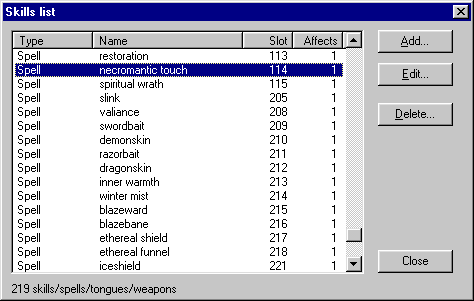
By loading in the file "skills.dat" SMAUG Editor will know which skills, spells and tongues, are valid for your areas. The following screen dumps show the sort of information you can expect to see.
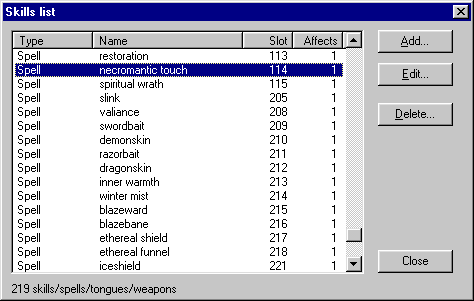
This screen shows a listing of all skills loaded. You can sort them by clicking on any column heading.

This screen shows the name of the skill/spell/tongue, along with its internal function if appropriate. You can also see various other attributes.

This screen shows the messages shown to the character, victim and room under various circumstances.
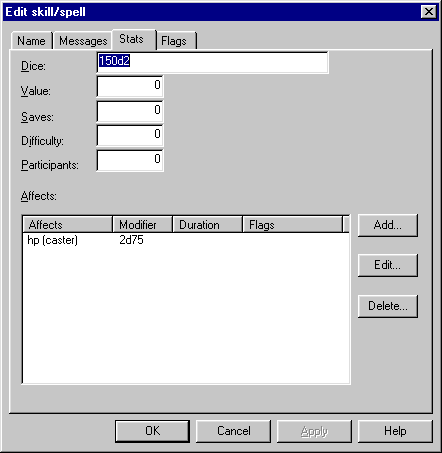
This screen shows the stats and affects for this skill/spell.

This screen shows the flags that apply to this skill/spell.
Comments to Gammon Software support
Page updated on Wednesday, 15 December 2004