
The resets section of the SMAUG Editor shows what is placed where in the area. You can see from the example below various mobs being placed into various streets, some of which are equipped with items.

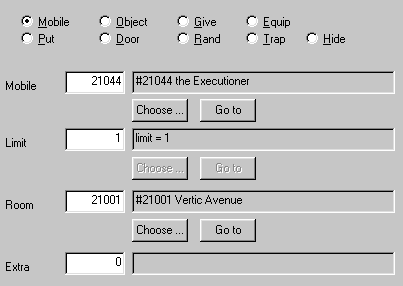
By clicking on any reset you can see a detailed expansion of the reset parameters, as above.

If you need to choose a mob for use in a reset, you can click on the "choose" button and select a mob from the list.
The "Find" button lets you quickly find a mob in the list.
You can choose a mob from any open area by selecting the area from the combo box at the top of the list.
You can also click on "go to" to be taken to the details for that mob.

If you need to choose a room for use in a reset, you can click on the "choose" button and select a room from the list.
You can also click on "go to" to be taken to the details for that room.
The "Find" button lets you quickly find a room in the list.
You can choose a room from any open area by selecting the area from the combo box at the top of the list.
Comments to Gammon Software support
Page updated on Wednesday, 15 December 2004