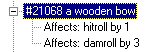
Because there are so many details for objects, SMAUG Editor presents mob detail in 4 different tabs (screens), examples of all are shown below.
If the object has "affects" or extra descriptions, they are shown as extra branches on the tree view:
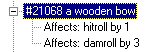
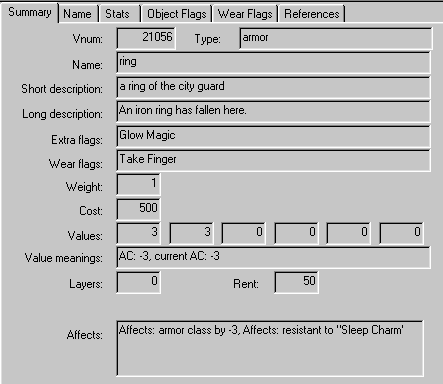
This summarises the flags and other attributes of the object.

This screen is used to view and edit the object name, description, keywords, vnum and type.

This screen is used to edit the object's stats - the "value" labels change according to the object's type. For spells, you can choose a spell from a list, like this:
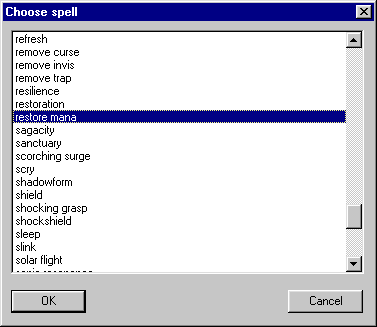

This screen is used to edit the object's flags.

The "references" page shows where this particular object is used, including from programs and as a key to an exit.
Comments to Gammon Software support
Page updated on Wednesday, 15 December 2004