
After loading an area file you will see a "tree view" summarising the various parts of the area, like this:

By clicking on the "+" sign next to any section you can expand that section, like this:
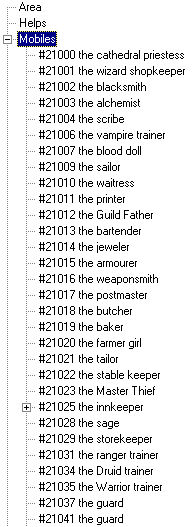
By clicking on the "+" sign next so any item (eg. mobile) you can expand that item and see more details about it, like this:
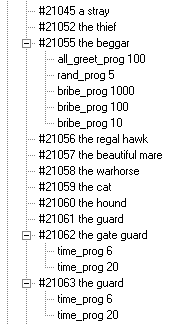
After selecting the item of interest, clicking on its name will show details on the right-hand side of the window. This is an example of what happens when you click on a mob:

The next few web pages show the details provided for mobs, objects, rooms and so on ...
Comments to Gammon Software support
Page updated on Wednesday, 15 December 2004