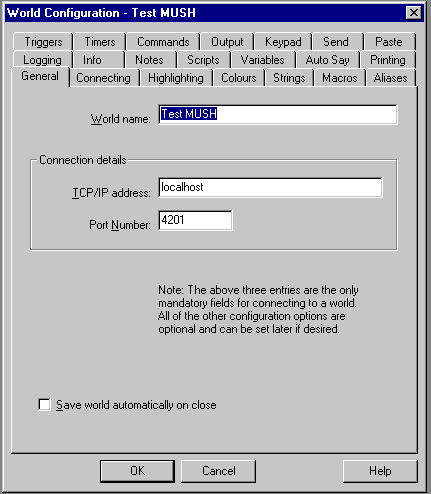
After you have configured PennMUSH you are ready to do a trial "run". To do this:
pennmush /run
You should see something like the following scroll by:
C:\>cd \PennMUSH\GAME
C:\PennMUSH\GAME>pennmush /run
PennMUSH version 1.6.10 patchlevel 5 [4/29/97]
MUSH restarted, PID 238, at Sat Jul 12 11:08:43 1997
Creating file: txt/help.txt
Copying file: INDEX.HLP, 16571 bytes
Copying file: PENN.HLP, 139397 bytes
Copying file: PENNCHAT.HLP, 8183 bytes
Copying file: PENNFLAG.HLP, 21896 bytes
Copying file: PENNFUNC.HLP, 94644 bytes
Copying file: PENNMAIL.HLP, 5803 bytes
Copying file: PENNVERS.HLP, 93154 bytes
Copied 7 files, 379648 bytes
Creating file: txt/news.txt
Copying file: INDEX.NWS, 223 bytes
Copying file: PENNMUSH.NWS, 225 bytes
Copied 2 files, 448 bytes
Creating file: txt/events.txt
Copying file: INDEX.EVT, 171 bytes
Copying file: PENNMUSH.EVT, 345 bytes
Copied 2 files, 516 bytes
Creating file: txt/rules.txt
**** No files matching: "txt\rul\*.rul" found.
Indexing file txt/help.txt
702 topics indexed
Indexing file txt/news.txt
4 topics indexed
Indexing file txt/events.txt
2 topics indexed
Indexing file txt/rules.txt
0 topics indexed
File "data/in.db" found, size 791 bytes,
modified on 12 Jul 1997 00:58:50
File "data/out.db" not found.
File "data/PANIC.db" not found.
Verifying selected database.
File "data/in.db" found, size 791 bytes,
modified on 12 Jul 1997 00:58:50
Input database verified. Proceeding to analysis.
ANALYZING: data/in.db
ANALYZING: data/in.db (done)
LOADING: data/in.db
READING: done
LOADING: data/in.db (done)
07/12 11:08:44 RPT: No access.cnf file found.
Listening on port 4201
RESTART FINISHED.
If you have trouble reading all of the above messages because they scroll by too quickly, get the "properties" of your Command Prompt window, and change the Layout > Screen Buffer Size > Height to more than 24 lines (make it, say, 200 lines).
Use your client program (we recommend MUSHclient, however Telnet that comes with Windows will do for now) and connect to:
| IP address | 127.0.0.1 |
| Port | 4201 |
The IP address of 127.0.0.1 is "your own PC". You can also type "localhost" which is easier to remember. Below is an example of entering the correct figures into MUSHclient:
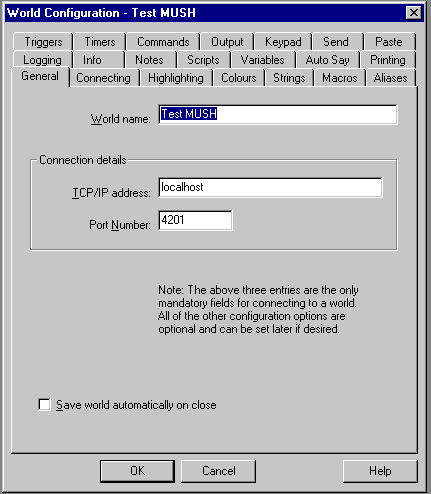
You should see the following appear in your client program:
|
You are now ready to connect and start experimenting! Depending on the contents of your database file, the following may well get you connected:
connect One
The best way to make the MUSH server start automatically depends on which operating system you are using:
| If you are using | Do this |
|---|---|
| Windows 95 | Put a shortcut to PennMUSH in your "Startup" folder |
| Windows NT | Install the PennMUSH server as a "service" |
Click on the appropriate link above for more details about each option.
Comments to Gammon Software support
Page updated on Wednesday, 15 December 2004