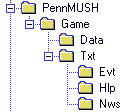
Once you have downloaded the file 1610p5.zip (or whatever its current name is) you can unzip it by using WinZip. I do not recommend using PKUNZIP because it does not correctly handle the long filenames which are inside the .zip file.
Do not download the "GZIP.EXE" file listed above. This is for unzipping Unix GZIP files, it is not applicable for unzipping the executable version of PennMUSH.
If you do not have a copy of WinZip, you can download it from:
After unzipping the archive, you should have a directory structure like this (assuming you have called your "top-level" directory "PennMUSH":
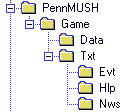
| Folder | Contains |
|---|---|
| PennMUSH (root) | List of bugs and recent changes |
| Game | The directory from which the game is executed. Contains:
|
| Data | The game "database" (also the previous database once you have executed the game server. |
| Text | The various text files that are sent to the player when they connect, disconnect
and so on.
These should be edited to describe your own MUSH details. |
| Evt | Files that are combined to provide the "event" help. |
| Hlp | Files that are combined to provide the "help" help. |
| Nws | Files that are combined to provide the "news" help. |
Unless you already have a database file from another source, such as:
you will need to unzip the "minimal" database file. This is in the "Data" sub-folder. You can use WinZip to unzip this. Click on Minimal Database to see what the contents of this file looks like.
The"minimal" database consists of three MUSH objects:
| Directive | New value |
|---|---|
| mud_name | (The name of your MUSH) |
| input_database | data/indb |
| output_database | data/outdb |
| crash_database | data/PANIC.db |
| compress_program | |
| uncompress_program | |
| compress_suffix | |
| use_dns | No - if you are running "offline" and do not have access to a domain name server |
Comments to Gammon Software support
Page updated on Wednesday, 15 December 2004